What’s best for your business?
You insure your car, your home and your health—but what about your data?
In business, time is money, and losing access to important data can be very costly.
RBC Technology Group specialises in the design, deployment and ongoing management of detailed business continuity plans, helping businesses understand the impact of data loss and how to minimise impact with plans, documented recovery points and time objectives.
RBC Technology Group Chief Technical Officer Scott Holzberger says knowing there is a detailed plan in the event of a data disaster is critical.
“These two types of ‘data insurance’ are invaluable, in any well-structured business continuity plan – especially for businesses that charge time incrementally,” says Scott.
“Law firms often charge in six-minute increments, so losing a few hours of billing data—or access to the data—can amount to thousands in lost revenue.”
“We have a manufacturing client who has done the sums and found that losing access to certain files for one hour would cost them up to $1 million in lost productivity.”
“It’s crucial for businesses to assess the cost of lost data and decide the best way to insure against this problem.”
“RBC Technology Group offers data replication and backup, each with its own strengths.”
Data Replication
Mr Holzberger says data replication focuses on business continuity—delivering uninterrupted operation of mission-critical applications and data.
“Data replication means we create a second copy of the client’s data. A secure tunnel is established between their onsite storage and our data centre, and clients can choose how close to real-time their data is replicated.”
“In the event of an onsite disaster, for example, power loss or hardware failure, we can provide a quick and easy method to access the second data location.”
“The key benefit of replication is that because of the near real-time duplication, actual data loss is kept to a minimum—usually less than a few minutes.”
Data Backup
Mr Holzberger says file backup is a more traditional and simpler way to safeguard data. Data backup remains the go-to solution for long-term record keeping and compliance purposes.
“Once a file has been backed up, if the file is removed from the primary storage, it will be retained within the backups until a customer-defined retention period is reached—at which point it will be removed,” he says.
“Depending on the frequency of backup and the age of the missing files, restoration could take minutes, hours, or days, so it’s not the best option for businesses who work on time-sensitive projects.”
“It’s generally a good solution for businesses able to continue operations if access to the primary data location is lost without incurring a significant monetary loss.”